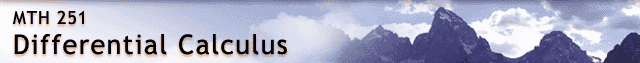Resources
Math links
- Calculus On the Web (COW)
- Temple University. A great site that provides practice homework problems
that are graded immediately and only you see the results. You do not
have to login to access the homework problems for a given lesson. So
you can solve the problems, check your answers, and clear up any misconceptions
before you solve the problems assigned for a homework grade. Problems
you solve are graded when you login before solving the problems. Click
on their Calculus Book II link inside COW and look for topics of interest.
- Visual Calculus
- University of Tennessee. A great site that has many sample problems
that give you step by step instructions, and sample quizzes, etc.
- Math Archives
- University of Tennessee. Gives many resourse from across the country.
- Connected
Curriculum Project
- Duke University. A great source for interactive projects in collegiate
mathematics with several application areas.
- OSU Valley Library
- List of staff and services for distance and oncampus students.
Accessibility
- Use the tab button located on the keyboard to navigate through each
menu item. (Works best with Internet Explorer)
- Use Microsoft HomePage Reader with Explorer 5.5 on a Windows PC for
optimum screen reader access.
Download Software and Plugins
Internet Explorer
Netscape Navigator
(not recommended for this course)
|
Document & media player plugins
|
Set your Browser Options to View Most Recent Pages
Updates to pages in this web site will occur during the term. To view
the updates, please set your browser options/preferences to always display
the most current page:
In Microsoft Internet Explorer
- View the screen
shot.
- Choose Internet Options from the Tools menu.
- On the General tab, in the Temporary Internet Files section, click
Settings.
- Click Every visit to the page.
- Click OK.
In Netscape Navigator
- View the screen
shot.
- Choose Preferences from the Edit menu.
- Choose Cache from the Advanced menu.
- Click Once per session under Document cache is compared
to document on network:
- Click OK.
|